How to run a Portnox Docker container in Azure Container Instances in debug mode
In this topic, you will learn how to modify your Azure Container Instances (ACI) container creation process to enable debug mode for Portnox Docker containers.
Important: This topic modifies the following processes:
- Local RADIUS in Azure Container Instances: Create a container instance
- Local TACACS+ in Azure Container Instances: Create a container instance (note: temporarily not working, bugfix coming soon)
-
Stop and remove the current container instance.
To turn on the debug mode, you must create your container instance from scratch.
- Follow the steps as described in the relevant topic until you get to the Advanced tab in Azure. Complete all the steps in the Advanced tab as described but don’t go to the next tab yet.
-
In the Command override field, enter the following command:
[ "/local-radius-init.sh", "--debug" ]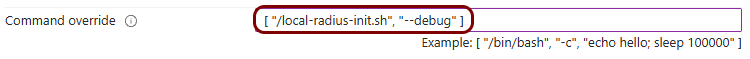
- Complete the instructions in the relevant topic.
Result: Your Azure logs will now contain debug information.
Note: Remember to delete the container instance and create it again in regular mode after you finished debugging. Otherwise, the
debug mode will consume more resources.
