How to find service names for risk assessment policies?
In this topic, you will learn how to find service names on Windows and macOS to use them in risk assessment policies.
Microsoft Windows services
-
Open your Windows Services app.
For example, click on the 🔍 icon next to your start menu icon and type: services. Then, select the Services icon in the start menu.
-
In the list of services, find the service that you want to add to a risk assessment policy. Double-click on it, and
then in the properties window, note down the Service name.
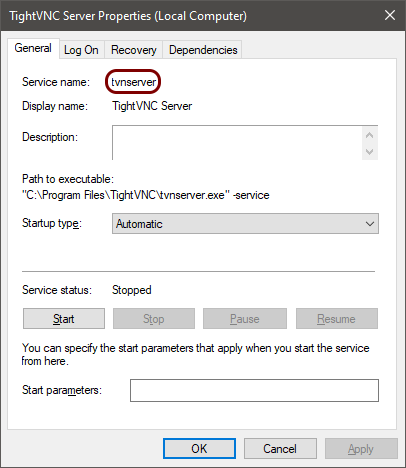
macOS services
- Open the Terminal app.
-
Type the following command:
ps ax -o command | grep -v '.app' | awk '{print $1}' | xargs -n1 basename | sort -u > ~/Desktop/services - Double click on the services file on your desktop.
Result: You will see a list of service names. Write down required service names and enter them in the risk assessment policy attribute.
