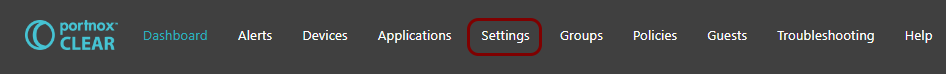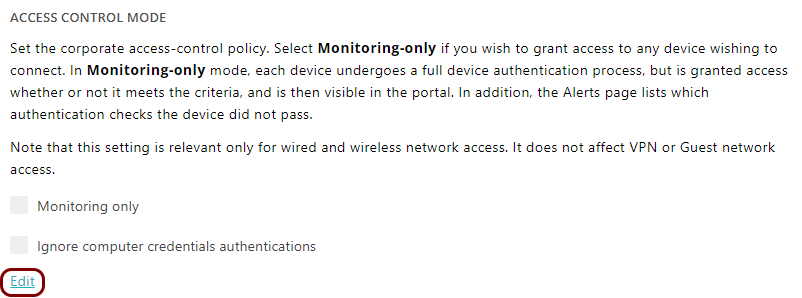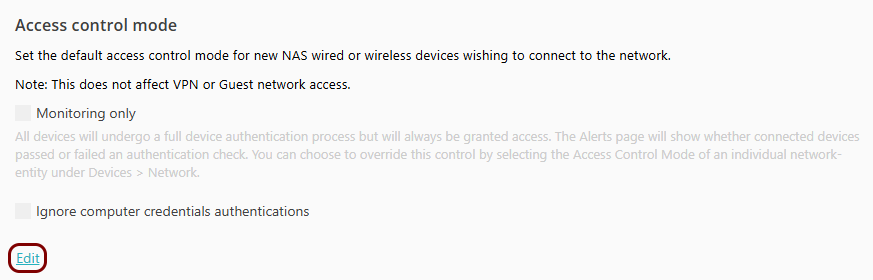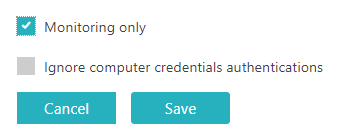Turn on the global monitoring mode
In this topic, you will learn how to turn on the global monitoring mode, which will cause all newly connecting NAS devices to be set to monitoring mode.
Note:
The global monitoring mode does not affect NAS devices that are already listed on the Devices screen.
You need to either delete the NAS devices so they reconnect in monitoring mode or manually switch selected existing NAS
devices to monitoring mode.