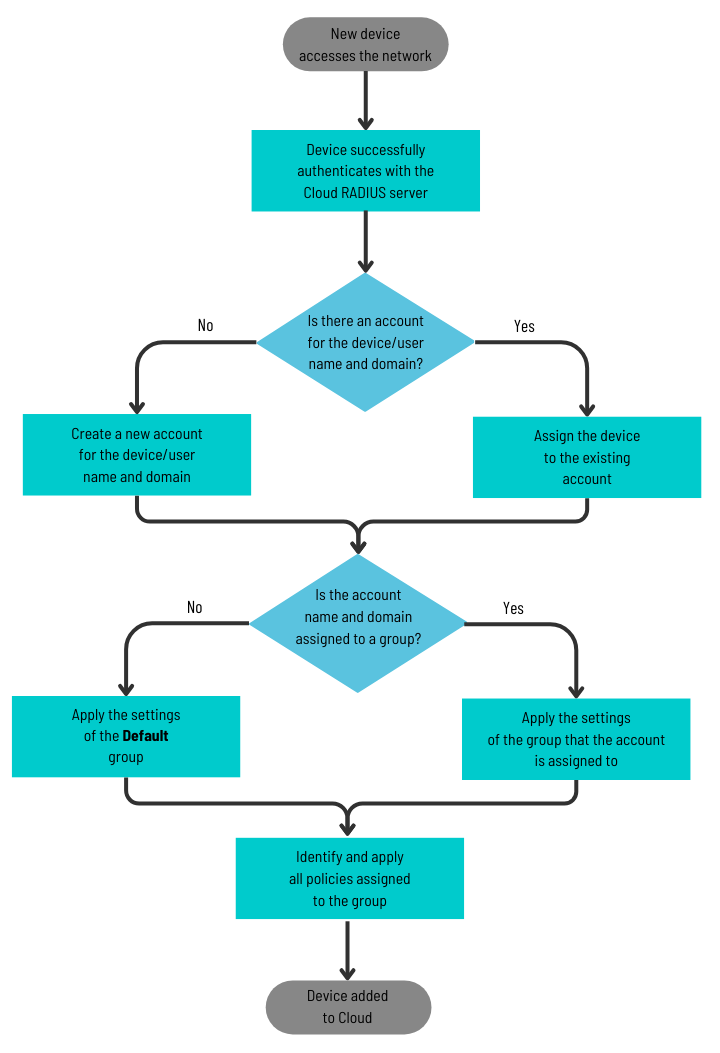In this topic, you will learn how devices are added to Portnox™ Cloud.
Devices are not added manually to Portnox Cloud. Instead, when the device authenticates with the Portnox Cloud RADIUS server
for the first time, Portnox Cloud creates a suitable account for that device, assigns it to a group, and assigns a relevant
policy.
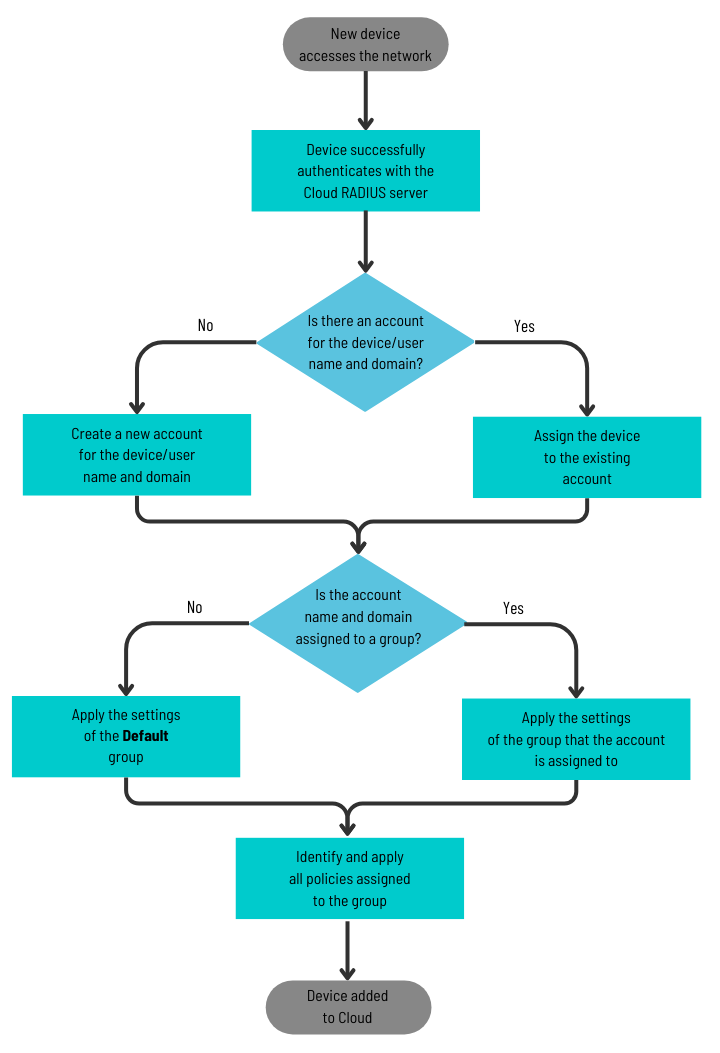
-
The device successfully authenticates with the Portnox Cloud RADIUS server.
Once the device successfully authenticates, Portnox Cloud has information about the name and the domain of the device
or its user, and the relevant authentication repository.
-
Portnox Cloud creates a new account for the device or assigns the device to an existing account.
- If there is no account in Portnox Cloud that corresponds to the name and the domain identifying the device or
its user, Portnox Cloud creates such an account and assigns the device to this account.
- If an account with this identifier already exists, Portnox Cloud adds the new device to the existing
account.
-
If a new account was created, Portnox Cloud assigns the account to the group.
Based on group configuration, a specific name and domain from any authentication repository can be assigned to one
group, or if it is not assigned to any, the account is assigned to the Default group. At this
stage, Portnox Cloud can apply all the settings relevant to the group to the new device.
-
Portnox Cloud identifies and applies relevant policies.
In addition to privileges and/or limitations that are relevant to the group of the new device, Portnox Cloud also
applies any policies that are assigned to the group, such as the
risk assessment
policy, the
access control policy, and others.